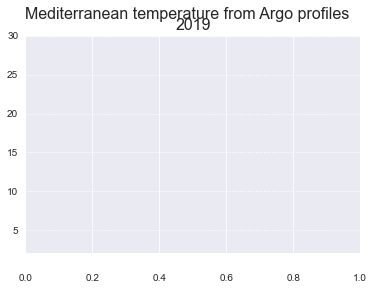Animated polar plot with oceanographic data¶
Original Notebook: https://matplotlib.org/matplotblog/posts/animated-polar-plot/
[1]:
import numpy as np
import pandas as pd
from argopy import DataFetcher as ArgoDataFetcher
argo_loader = ArgoDataFetcher(cache=True)
[2]:
# Query surface and 1000m temp in Med sea with argopy
df1 = argo_loader.region(
[-1.2, 29.0, 28.0, 46.0, 0, 10.0, "2009-12", "2020-01"]
).to_xarray()
df2 = argo_loader.region(
[-1.2, 29.0, 28.0, 46.0, 975.0, 1025.0, "2009-12", "2020-01"]
).to_xarray()
[3]:
start_date = "2010-01-04"
end_date = "2020-01-07"
[4]:
# Parameters
start_date = "2016-01-01"
end_date = "2020-01-03"
[5]:
# Weekly date array
daterange = np.arange(start_date, end_date, dtype="datetime64[7D]")
dayoftheyear = pd.DatetimeIndex(
np.array(daterange, dtype="datetime64[D]") + 3
).dayofyear # middle of the week
activeyear = pd.DatetimeIndex(
np.array(daterange, dtype="datetime64[D]") + 3
).year # extract year
[6]:
# Init final arrays
tsurf = np.zeros(len(daterange))
t1000 = np.zeros(len(daterange))
[7]:
# Filling arrays
for i in range(len(daterange)):
i1 = (df1["TIME"] >= daterange[i]) & (df1["TIME"] < daterange[i] + 7)
i2 = (df2["TIME"] >= daterange[i]) & (df2["TIME"] < daterange[i] + 7)
tsurf[i] = df1.where(i1, drop=True)["TEMP"].mean().values
t1000[i] = df2.where(i2, drop=True)["TEMP"].mean().values
[8]:
# Creating dataframe
d = {
"date": np.array(daterange, dtype="datetime64[D]"),
"tsurf": tsurf,
"t1000": t1000,
}
ndf = pd.DataFrame(data=d)
ndf.head()
[8]:
| date | tsurf | t1000 | |
|---|---|---|---|
| 0 | 2015-12-31 | 16.008982 | 13.473844 |
| 1 | 2016-01-07 | 15.808208 | 13.474958 |
| 2 | 2016-01-14 | 15.696154 | 13.482945 |
| 3 | 2016-01-21 | 15.573696 | 13.489998 |
| 4 | 2016-01-28 | 15.446599 | 13.481531 |
[9]:
from IPython.display import HTML
import matplotlib
import matplotlib.pyplot as plt
from matplotlib.animation import FuncAnimation
from matplotlib.lines import Line2D
plt.rcParams["xtick.major.pad"] = "17"
plt.rcParams["axes.axisbelow"] = False
matplotlib.rc("axes", edgecolor="w")
big_angle = 360 / 12 # How we split our polar space
date_angle = (
((360 / 365) * dayoftheyear) * np.pi / 180
) # For a day, a corresponding angle
# inner and outer ring limit values
inner = 10
outer = 30
# setting our color values
ocean_color = ["#ff7f50", "#004752"]
[10]:
def dress_axes(ax):
ax.set_facecolor("w")
ax.set_theta_zero_location("N")
ax.set_theta_direction(-1)
# Here is how we position the months labels
middles = np.arange(big_angle / 2, 360, big_angle) * np.pi / 180
ax.set_xticks(middles)
ax.set_xticklabels(
[
"January",
"February",
"March",
"April",
"May",
"June",
"July",
"August",
"September",
"October",
"November",
"December",
]
)
ax.set_yticks([15, 20, 25])
ax.set_yticklabels(["15°C", "20°C", "25°C"])
# Changing radial ticks angle
ax.set_rlabel_position(359)
ax.tick_params(axis="both", color="w")
plt.grid(None, axis="x")
plt.grid(axis="y", color="w", linestyle=":", linewidth=1)
# Here is the bar plot that we use as background
bars = ax.bar(
middles,
outer,
width=big_angle * np.pi / 180,
bottom=inner,
color="lightgray",
edgecolor="w",
zorder=0,
)
plt.ylim([2, outer])
# Custom legend
legend_elements = [
Line2D(
[0],
[0],
marker="o",
color="w",
label="Surface",
markerfacecolor=ocean_color[0],
markersize=15,
),
Line2D(
[0],
[0],
marker="o",
color="w",
label="1000m",
markerfacecolor=ocean_color[1],
markersize=15,
),
]
ax.legend(handles=legend_elements, loc="center", fontsize=13, frameon=False)
# Main title for the figure
plt.suptitle(
"Mediterranean temperature from Argo profiles",
fontsize=16,
horizontalalignment="center",
)
[11]:
fig = plt.figure(figsize=(10, 10))
ax = fig.add_subplot(111, polar=True)
dress_axes(ax)
plt.show()
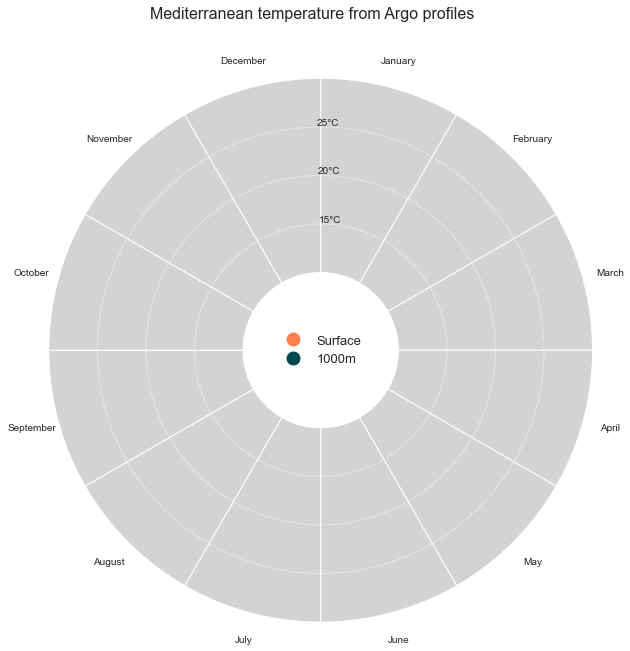
[12]:
def draw_data(i):
# Clear
ax.cla()
# Redressing axes
dress_axes(ax)
# Limit between thin lines and thick line, this is current date minus 51 weeks basically.
# why 51 and not 52 ? That create a small gap before the current date, which is prettier
i0 = np.max([i - 51, 0])
ax.plot(
date_angle[i0 : i + 1],
ndf["tsurf"][i0 : i + 1],
"-",
color=ocean_color[0],
alpha=1.0,
linewidth=5,
)
ax.plot(
date_angle[0 : i + 1],
ndf["tsurf"][0 : i + 1],
"-",
color=ocean_color[0],
linewidth=0.7,
)
ax.plot(
date_angle[i0 : i + 1],
ndf["t1000"][i0 : i + 1],
"-",
color=ocean_color[1],
alpha=1.0,
linewidth=5,
)
ax.plot(
date_angle[0 : i + 1],
ndf["t1000"][0 : i + 1],
"-",
color=ocean_color[1],
linewidth=0.7,
)
# Plotting a line to spot the current date easily
ax.plot([date_angle[i], date_angle[i]], [inner, outer], "k-", linewidth=0.5)
# Display the current year as a title, just beneath the suptitle
plt.title(str(activeyear[i]), fontsize=16, horizontalalignment="center")
[13]:
anim = FuncAnimation(
fig, draw_data, interval=40, frames=len(daterange) - 1, repeat=False
)
HTML(anim.to_html5_video())
[13]: